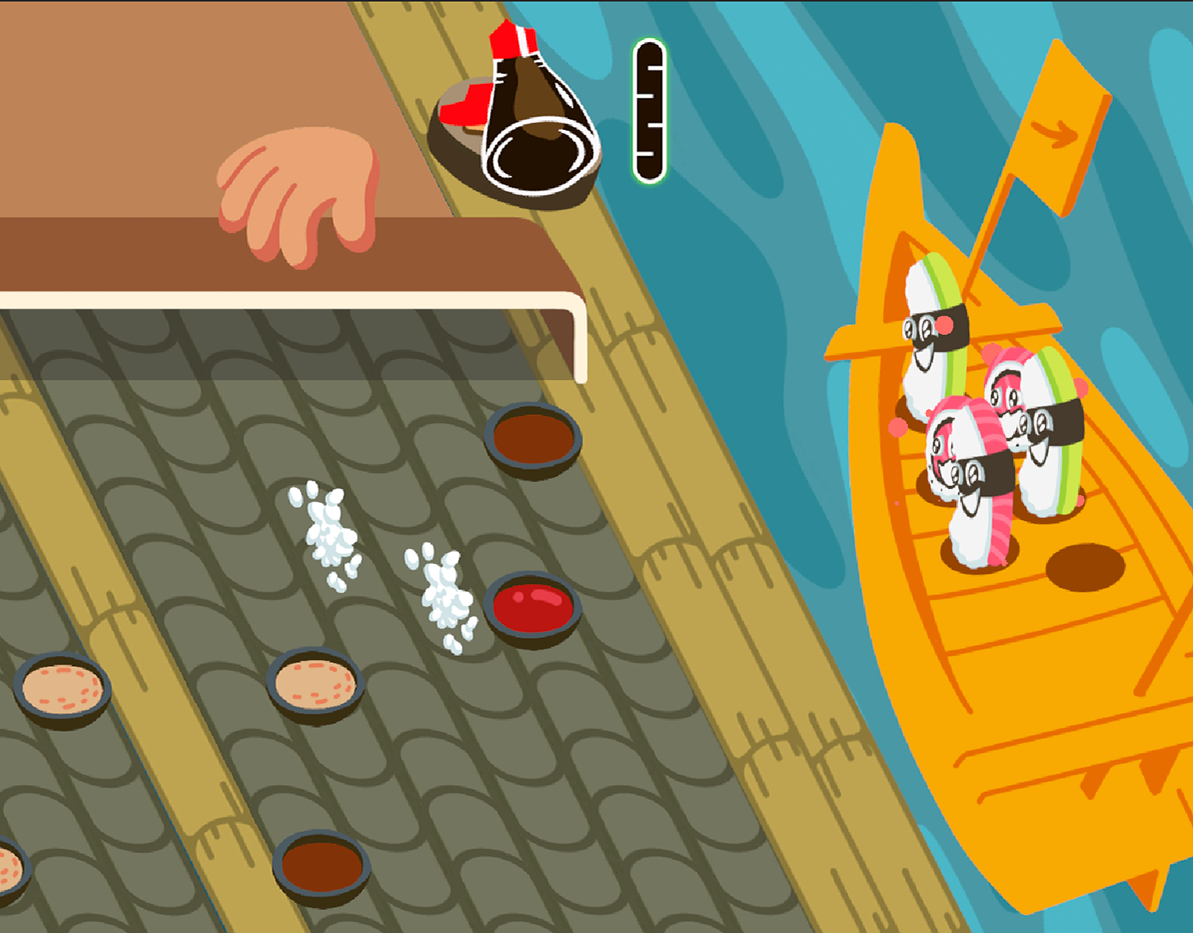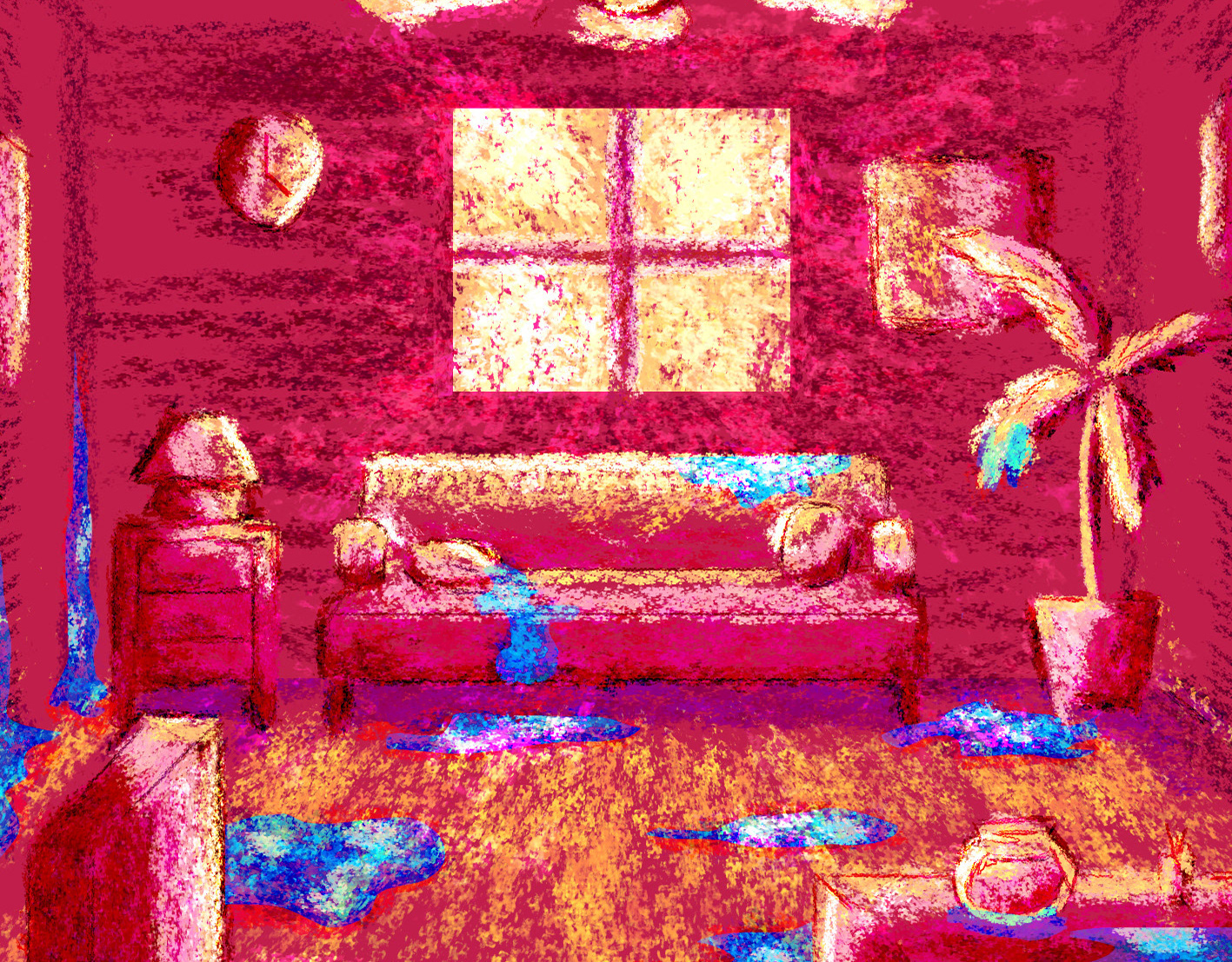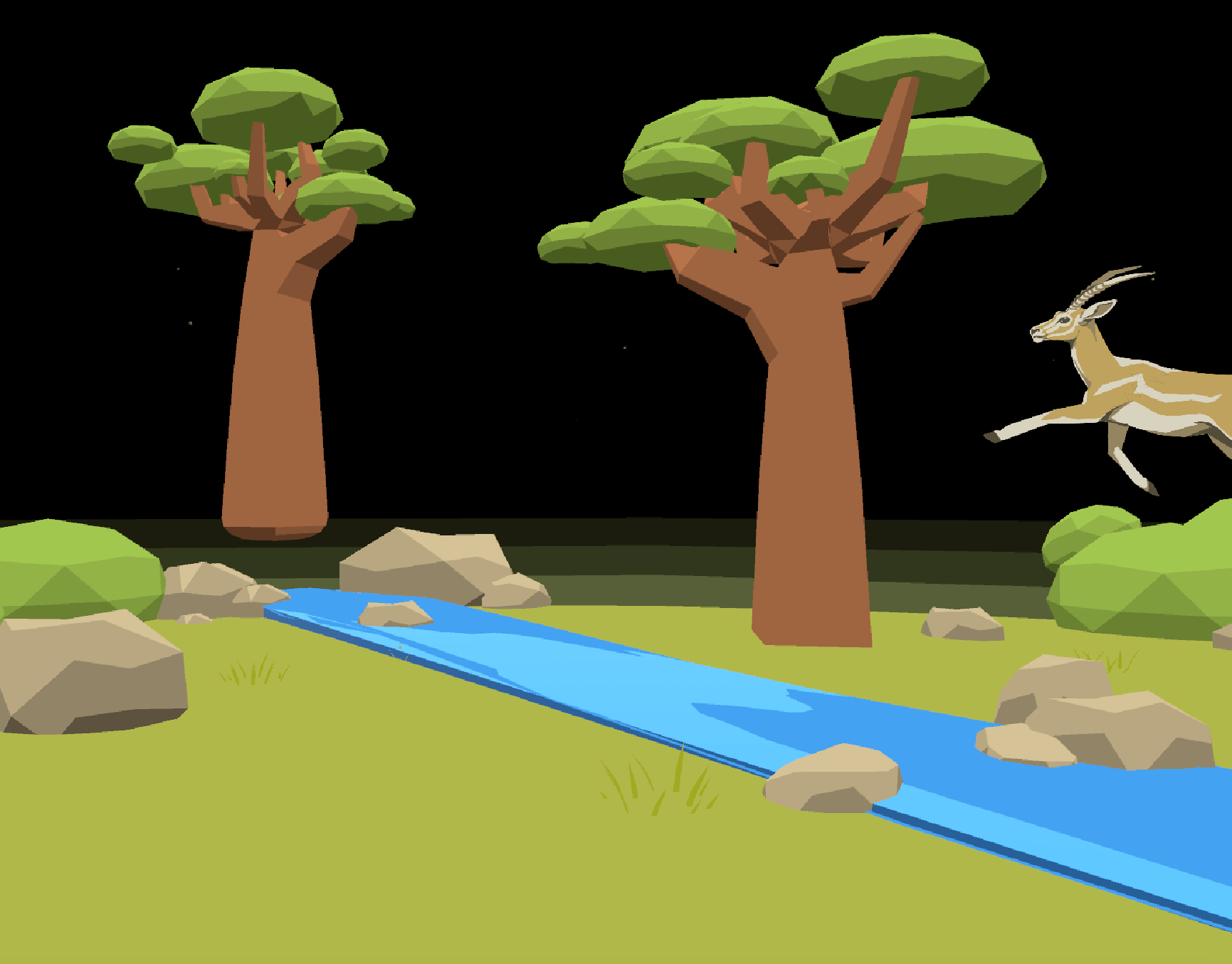Solo Project | Rhythm Game | Game Design | Programming | 2D Animation | Unity
Overview
In Resonance, players must maintain Earth’s delicate rhythm. Each tap keeps the planet in balance, while missed notes cause cracks to form—leading to its eventual collapse. The rhythm starts steady but becomes increasingly complex as natural disasters introduce new, disruptive beats. The challenge lies in adapting to shifting tempos and preventing total destruction.
This project marked a major milestone as my first solo-developed game. I designed and programmed all game mechanics in C#, I faced some programming challenges, refining my technical problem-solving skills with insights from developer colleagues. Experimented with More Mountains' Feel to enhance impact and responsiveness with the advanced feedback systems.
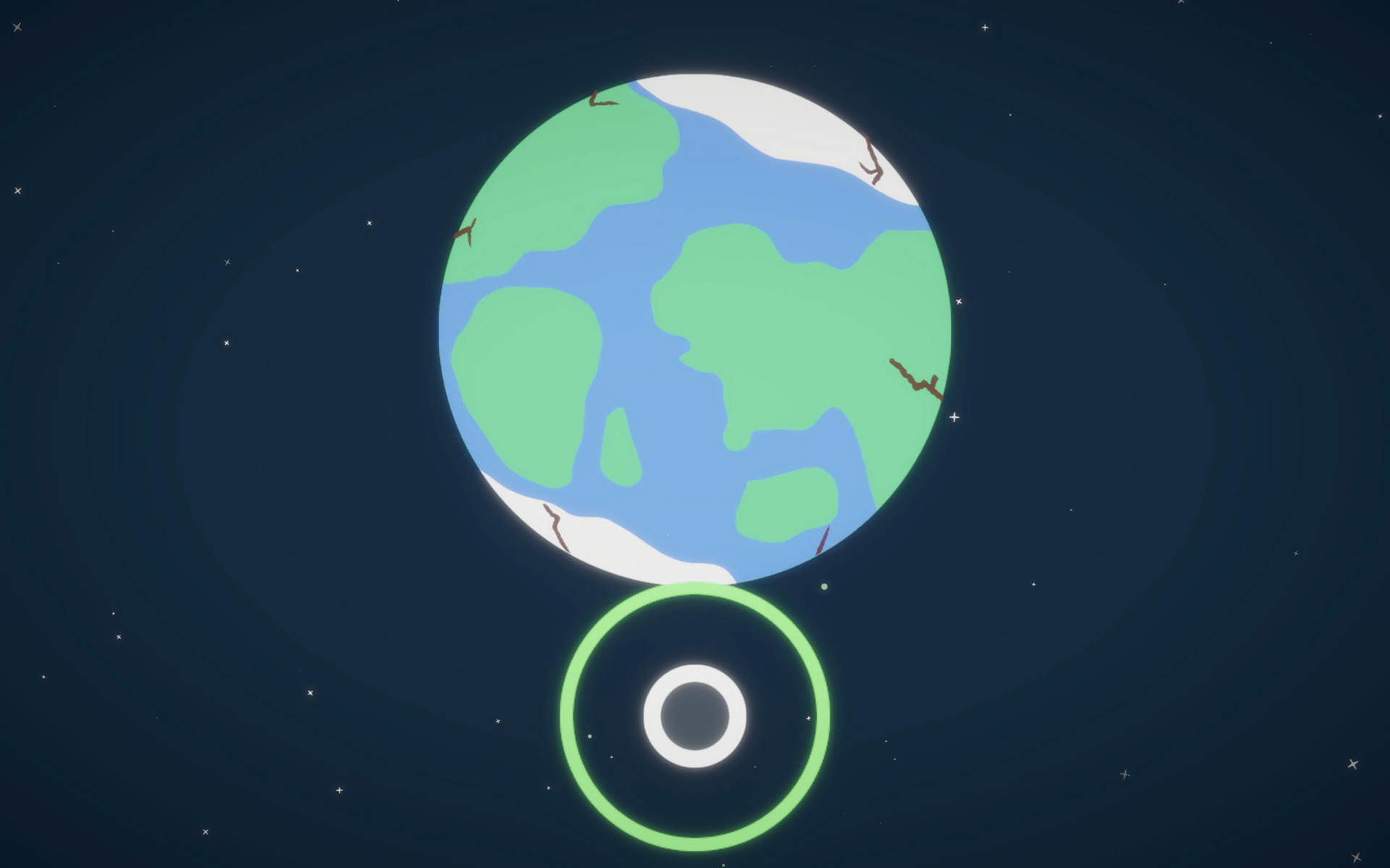


Project Breakdown
Initial idea & Rough Greyboxing
Given the brief on climate change, I wanted to create an experience where the player embodies Earth itself. My goal was to have players take on the role of Earth, struggling to balance the various events leading to its slow decline—posing the question: How much can you stretch the end? What will be the straw that breaks the camel's back?
The feeling of maintaining balance reminded me of rhythm games, where staying on beat is crucial to avoid falling out of sync. As a beginner developer, my colleagues warned me that rhythm mechanics are challenging due to the precise coordination required between player input and music. Despite this, I was determined to create a rhythm-like experience.
While researching simpler rhythm mechanics, I recalled a game from the past—Osu!, a Japanese rhythm game known for its unique yet straightforward "tap on beat" system, which became the core inspiration for my design.
While researching simpler rhythm mechanics, I recalled a game from the past—Osu!, a Japanese rhythm game known for its unique yet straightforward "tap on beat" system, which became the core inspiration for my design.
I began by focusing on developing the beat mechanics, where players must tap within a precise timing window to continue.
Game & Level Design
To visualize the gameplay, I sketched the scene in Photoshop, placing all the disasters in their intended positions. I intentionally kept the art simple for two key reasons:
1. Since this was my first solo development project and time was limited, I prioritized the development aspect over the visual aspect.
2. Through playtesting on myself and on my classmates, I noticed that players tended to focus more on the UI buttons rather than on the art and animation. Too much visual detail and movement in the scene could actually distract from the core gameplay experience.
With that in mind, I decided on a minimalistic art style with flat visuals and simple frame-by-frame idle animations to keep the scene lively without overwhelming the player.


Mid-Progress Review & Changes
I implemented the earth crack mechanics, where each wrong tap on the earth beat increases the cracks.
Initially, I designed the code so that only wrong earth taps would lead to failure, while disaster beats followed a separate mechanic. The idea was to convey that human and nature-made disasters don’t impact the Earth as long as its core remains in balance. However, through playtesting, I realized that players didn’t grasp this message, and excluding disaster buttons from the lose condition made the gameplay more confusing rather than immersive.
With that in mind, I adjusted the mechanics so that disaster buttons also contributed to the earth cracks. I also rebalanced the button timing, making them slower to improve the overall pacing.
Additionally, I experimented with More Mountains' Feel for the first time, learning about the tool little by little. I added feedback for different timing outcomes—indicating wrong and correct taps, and introduced subtle camera shakes to emphasize the feeling of being out of sync.
Earth's Explosion Breakdown
From the start, I envisioned a large-scale, immersive explosion sequence as the game’s peak moment. Using More Mountains' Feel, I crafted a dynamic effect that enhanced impact, emphasizing timing and responsiveness. This experience strengthened my ability to merge tech art, sound, and gameplay into a polished, immersive project, a skillset I look forward to expanding further.
Sound Implementation
I asked my sound designer friend to collaborate on my project, we stayed in close contact during every major update to ensure he could capture the overall feel of the game. This was my first experience working with FMOD, and while I’m still exploring its full potential, I can already see how powerful it is for making sound and music more responsive in a game.