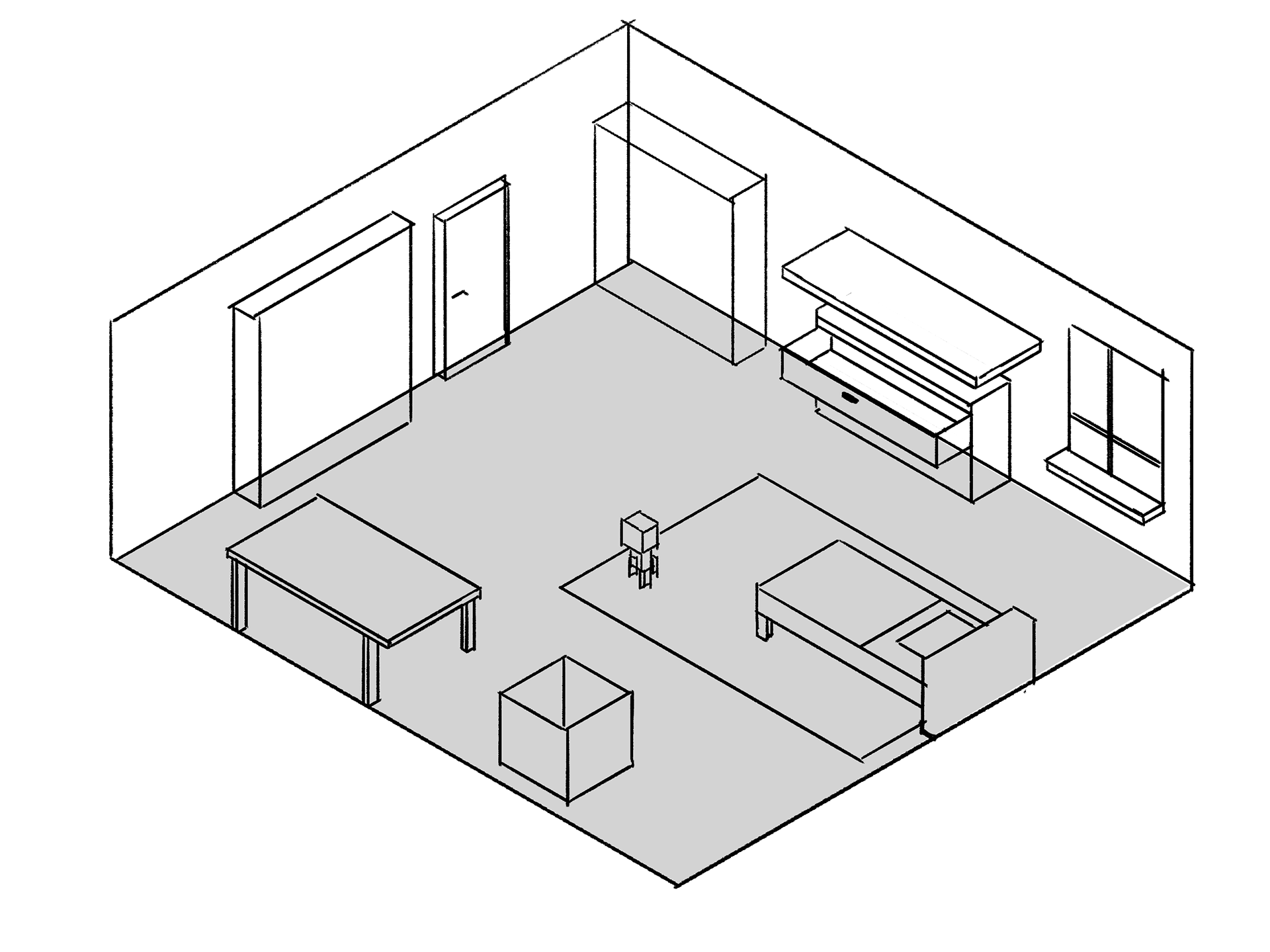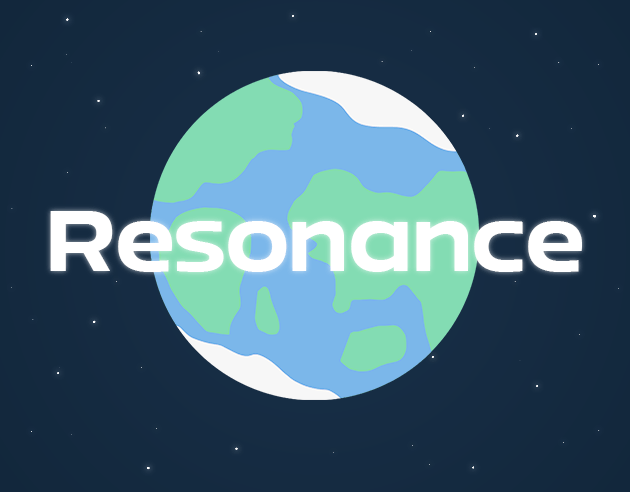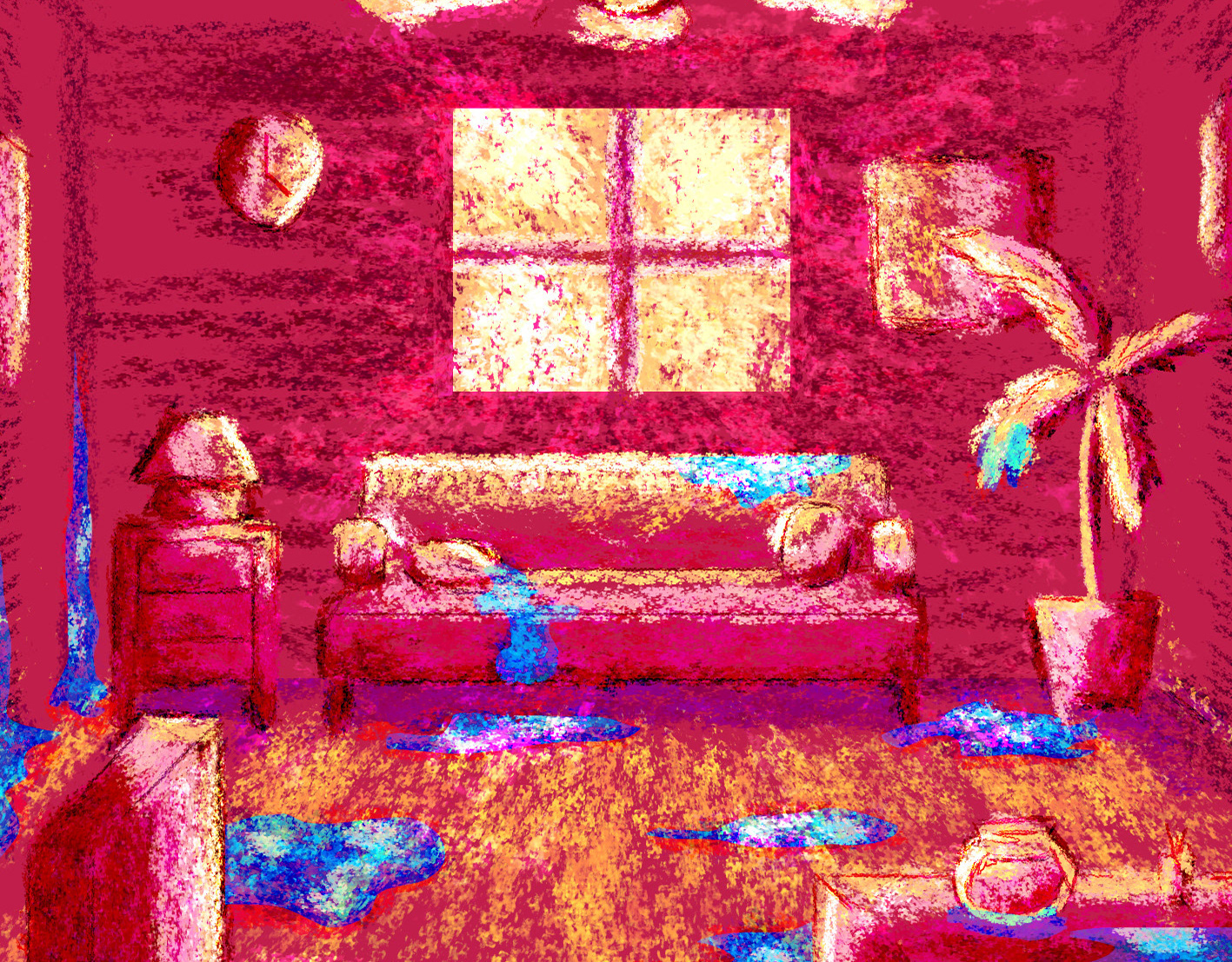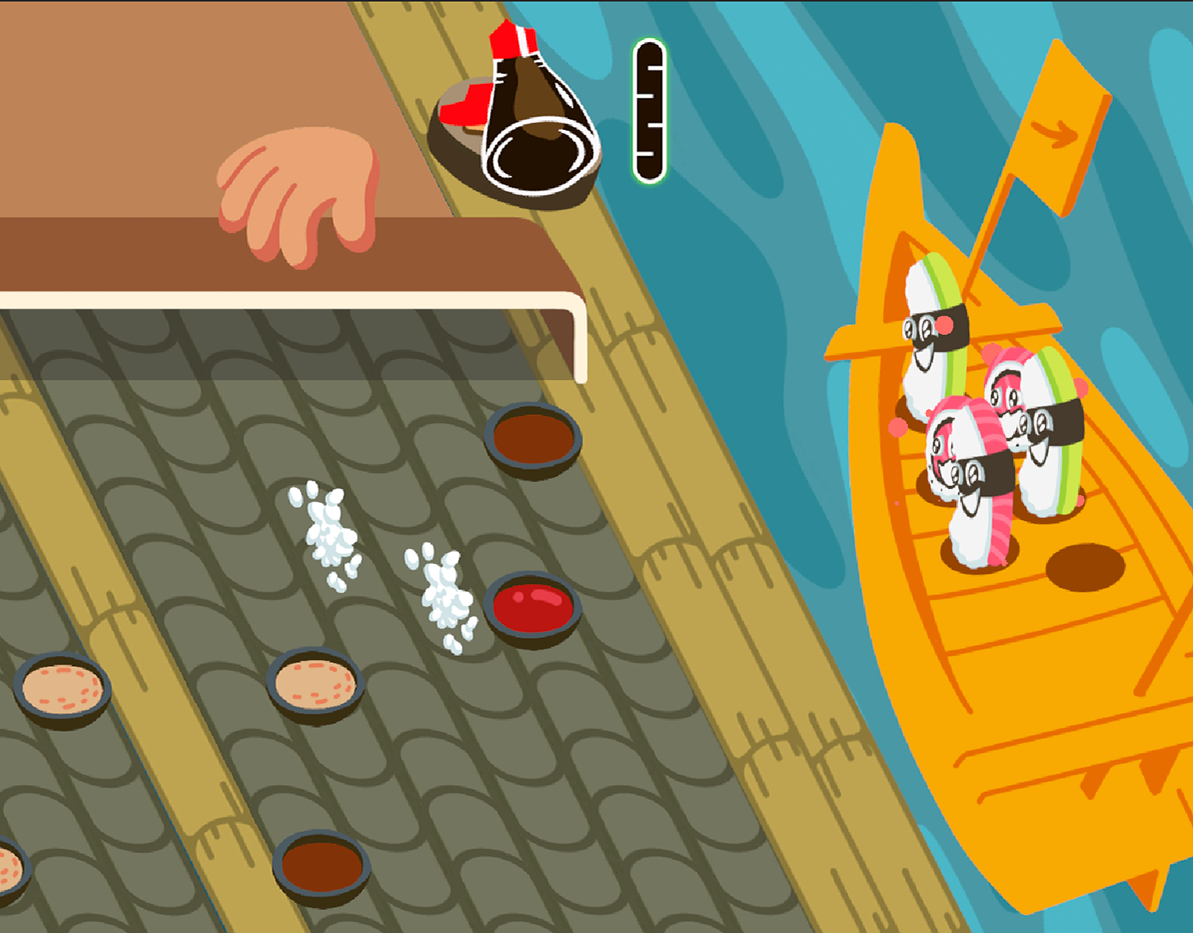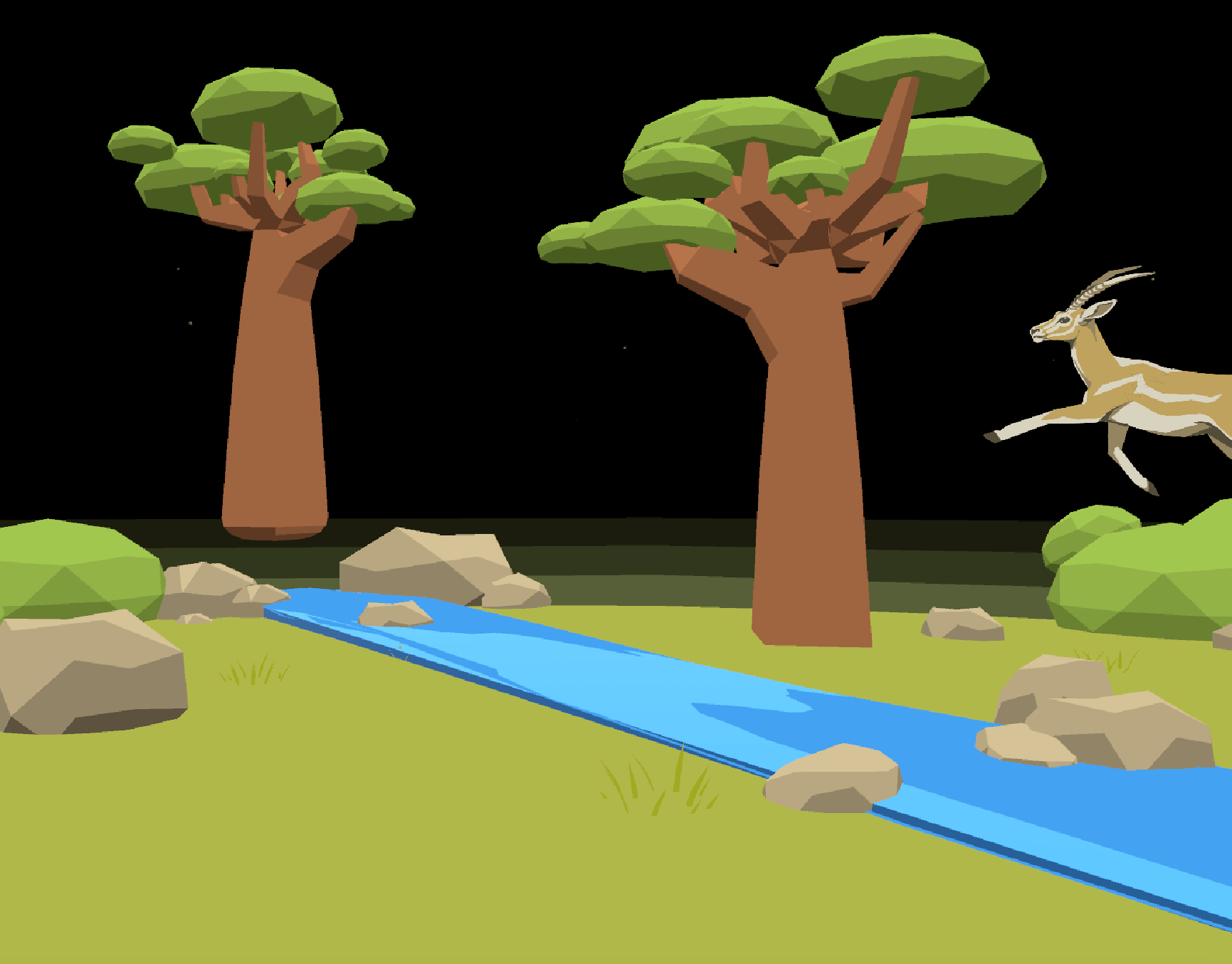Game Design | Stealth Game | 3D Modeling | 2D & 3D Animation | Blender | Unity
Overview
What a Mess! is a quirky 3D stealth game where players control Sheldon, a grumpy cleaning fairy with an obsessive need for order—and a dangerously short temper. His goal? Clean the room to perfection before frustration takes over. But there’s a catch—humans must never see him!
Players must sneak, dodge, and tidy up while keeping Sheldon’s temper under control. If he gets too frustrated, chaos erupts! The challenge is balancing stealth, speed, and precision to complete the task without being spotted.
My Role
3D Modeling - Designed Sheldon and various environment assets using Blender.
2D & 3D Animations - Created 2D animated UI screens and custom 3D animations (rage, hiding, and walking legs) while integrating Mixamo for character movements.
Gameplay & Mechanics - Contributed to the development process, balancing stealth and time-based mechanics for engaging gameplay.







Project Breakdown
Character Design
Once we finalized the concept of a grumpy cleaning fairy, my designer partner and I began visualizing Sheldon’s look. Our main inspirations were Christmas elves and Dobby from Harry Potter, aiming for a small, expressive character with a mischievous yet grumpy charm. I sketched multiple designs, keeping in mind how they would translate into a 3D model-friendly structure to ensure smooth animation and implementation.



3D Modeling
After completing the model, we made some adjustments to optimize the character. Later in the progress we made some changes to the model - the belt was removed since it was a small detail that wasn’t noticeable from the selected camera angle. Also, a neck was added to better fit the Mixamo armature, ensuring smoother animations and integration. These refinements helped streamline the model while maintaining its visual appeal and functionality.
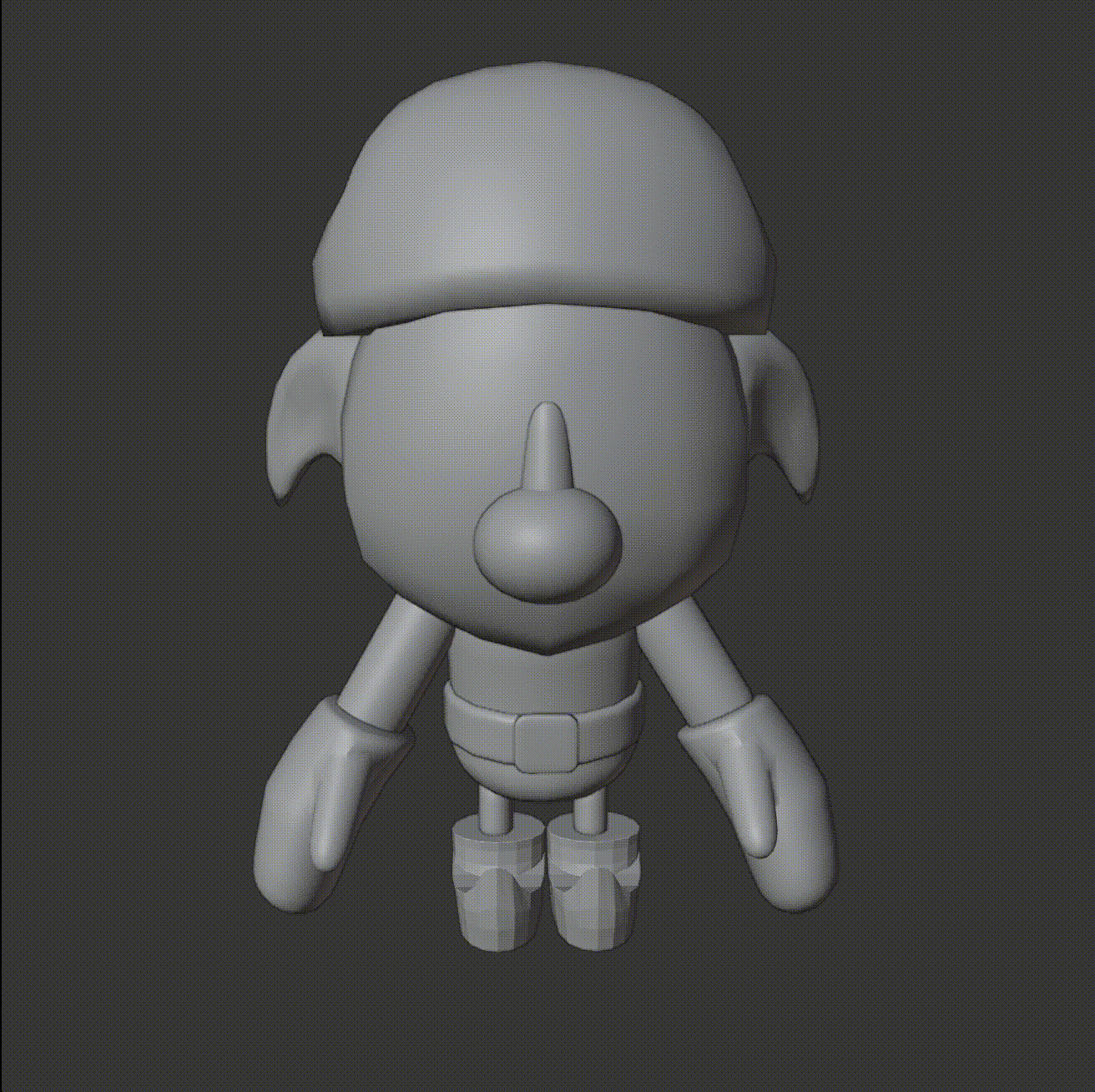

Face Animation
One of the challenges we faced was making Sheldon’s face responsive to his actions—we wanted him to blink and express emotions to bring him to life. However, at the start of the project, we weren’t sure how to animate facial expressions on a 3D model.
After seeking advice from our instructor, we found a clever solution: instead of animating his face in 3D, we created a flat "face mask" plane attached to his faceless head. By adjusting the material’s tiling, we could swap between different facial expressions seamlessly.
This technique worked perfectly, and I’m grateful for the valuable lesson in efficient animation solutions for 3D characters!
Environment Design & Color Correction